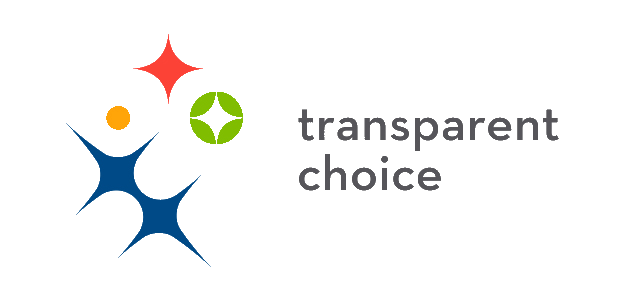We’re so excited to host our 2024 IMPACT Summit!
Our mission is to ensure that all PMO, strategy delivery, and transformation leaders and teams build their business knowledge, leadership, and change management skills, and understanding of how the PMO/SDO can unleash the power of project management to help organizations deliver on strategy.
The event will be live September 9-13, but your 20-60 minute interview or presentation session will be recorded by July 31 and shared during the event week.
This year’s theme is the IMPACT Driver Journey.
We’re taking the audience through a five-day journey to uplevel their professional skills and the role their PMO/SDO plays in delivering on the organization’s strategy.
There are many critical parts to this journey including helping them find and build their strengths, develop the necessary skills to deliver strategy in the future, learn how to bring people through change, understand how to provide value to the organization, deliver continuously high ROI for the company’s strategy, and ultimately elevate the role of project management to lead change.
We’re inviting you to submit an application to share your brilliance with several thousand people.
We’re hoping to fill this year’s summit with a mix of previous guests and referred speakers, so please share any recommendations, too!
If you haven’t submitted your application yet, you can do so here. Hold onto your confirmation email, as you will use this to upload your slides, resources, etc. as you have updates to your submission. You can also use this to submit a new one if you lose the confirmation email.

Once the form has been completed and your application is approved, you will get an email from Zoho Sign to sign and receive a copy of the agreement. This is a simple agreement outlining what to expect from us for the Summit and giving us permission to use what we record together and any other materials you send us (while you maintain your copyright).
Once your content is approved, you will receive an email with a link to record your session.
We will record the following together:
1. Main session:
This can be a presentation or interview and should be as long as it needs to be to share the idea, make the case, or teach the subject, but no more than an hour. We will record all content in advance and make your content available for a specified period during the Summit window in September.
When? Your content can be recorded any time between now and July 31, 2024, once your topic has been approved, the presentation has been received and reviewed, and the contract is signed.
How? Your options for recording the content are as follows:
- Use this form to schedule your Interview recording
- Use this form to schedule your Presentation recording
Content will be edited, as necessary, to remove any pre- and post-presentation setup, instructions, and closeout. We are not editing your presentation content.
2. Your short speaker highlight video (30 seconds or less)
You can record this with us before we record your presentation or interview. This is a quick video of you saying:
1- who you are
2- that you’ll be speaking at the IMPACT Summit,
3- what you are talking about
4- why users should watch.
5- Register now and join me in the app today!
Easy, peasy, lemon squeezy!
We will edit for you and send to you so you can post on social media. We’ll also include it on the summit website and in our promotions.
3. OPTIONAL: Podcast Recording (limited spots)
This optional session is for the PMO Strategies Podcast to highlight you and a topic you’d like to share with our large podcast audience. The content must be different than the summit session but can refer to it.
If you’re recording a podcast, this will be scheduled separately with Laura Barnard. The podcast length is generally 20-30 minutes.
We will use the first few minutes to talk about the process and answer any questions that you have before we begin recording your content.
**IMPORTANT**
Please ensure you have allotted enough time to put your presentation into the IMPACT Summit branded template when you are selecting dates for recording. The slide template is available in the next step.
All slides or related material need to be submitted by updating your original Zoho form submission at least 72 business hours from the recording. We usually find missing page numbers or other tweaks that we need to make and will send a final version. We do not edit content.
If you miss that 72-hour window for submitting your presentation, we will need to reschedule or cancel your recording.
IMPORTANT: If you do not have your questions submitted in advance using the speaker application form or you do not have your presentation uploaded, reviewed, and sent back to you as FINAL before your recording date, your session will be canceled and will need to be rescheduled or moved to the wait list depending on where we are in the production process.
We would LOVE to include everyone we can which means we are recording back-to-back sessions for months at a time. We don’t have a lot of wiggle room in the calendar and want to offer any available spots to those who are prepared to record at their session time.
Interviews:
1. Ensure your session description is thorough
2. Check that your bio is a short 3-5 sentence paragraph
3. Confirm you have 4-8 questions in the interview questions area of the form.
Presentations:
For best viewing, slides must be in 16:9 format. All presentation content must be in the template format provided.
The easiest thing to do is likely to build your content in our template because we provide a lot of formatted template pages you can choose from. However, if you want to copy your slides over, you can do the following:
1. Highlight the slides you want to copy
2. Select copy
3. Go to the page you want to paste the slides
4. Right-click to bring up a menu and look for Paste Options
5. Choose Use Destination Theme
Action-Taking Resource (REQUIRED FOR ALL PRESENTATIONS AND INTERVIEWS)
This event is all about making an IMPACT and the BEST way to ensure you do that is to take action. Too many times, we share insights with audiences and then they go back to the way they did things before…despite how much we excite, inspire, and engage them!
Our goal is to ensure they have the resources they need to take ACTION!
This can be a simple checklist, template, worksheet, planning sheet, or other material that helps them take immediate action on the teaching you provided inside the video. This must be provided to us as a downloadable resource so we can make it available to attendees through our mobile app and summit platform, not a link to a website.
(This is not your lead magnet or opt-in. Links to your website will be added to your speaker page as a separate resource that all can see!)
Instructions for Recording the IMPACT Summit Session
IMPORTANT: If you do not have your questions submitted in advance using the speaker application form or you do not have your presentation uploaded, reviewed, and sent back to you as FINAL before your recording date, your session will be canceled and you’ll move to the waitlist.
We would LOVE to include everyone we can which means we are recording back-to-back sessions for weeks at a time and are fully booked. We don’t have a lot of wiggle room in the calendar and want to offer any available spots to those who are prepared to record at their session time.
You will receive a meeting invite that includes a Zoom link when you schedule your recording session. Please find and save that email confirmation.
TEST IN ADVANCE:
Make sure you’re on a strong data signal and that you do not have any other computers or resources competing for bandwidth. Click the link to your personal invite in advance to test that you can get to it. Turn on your webcam and learn how to share your screen.
Click here to test your video.
Click here to test your audio.
Make sure you are using a high-quality microphone. Audio is very important, especially in presentations.
Note: Please make sure you are on a high-quality wifi/data connection and that you turn off other devices that are pulling on that data, such as other computers, your phones, etc. You will want the strongest connection possible.
FOR ALL SESSIONS
We will record a 30-second promotional video where you will say something like this…
Hi, my name is XXXX. I am excited to speak at the IMPACT Summit. I will be talking about/sharing/etc. XXXXX. (explain why this is important, what they will learn, what they will take away – get them excited and intrigued) Register now and join me in the mobile app and let’s get the conversation started (party started, discuss the topic, ask questions – whatever you want them to do to engage with you).
Instructions for a presentation recording session with our team:
- Click on the link to launch the meeting BEFORE our scheduled time to confirm you have the necessary software setup and to test your sound. We won’t use video for presentations.
- We will run through the process right before we start recording, so you know what to expect.
- We will make you a presenter.
- You will share your screen and we will record you talking and slides advancing.
- If you have a microphone to use instead of just talking into your laptop, that’s better. Even a microphone on headphones tends to do better than the echo that is often present when you speak into a computer.
- When we start, we will press record, wait several seconds, then say a welcome and proceed through your presentation.
- We stay on mute and will not say anything again unless we lose your sound or visual.
- When you’re done, just wait for about 15 seconds and then we will turn off the recording. Don’t disconnect!
- We’ll wrap up and talk about what’s next.
- The 90 minutes includes time for tech challenges and questions you have in advance or after the session.
- We will then process the recording and edit it to include our snazzy intro and outro.
- We will edit if there are places where you make a mistake and need to pause. If you do need to repeat or have us edit, please leave at least a 15-second pause of silence so it’s easier to find in editing. That will feel like an eternity when recording, but just count to 15 and then keep going. We’ll clean it up.
Instructions for an interview recording session:
You will receive a meeting invite that includes a link when you schedule your recording session. Please find and save that email confirmation.
- Click on that link to launch the meeting BEFORE our scheduled time to confirm you have the necessary software setup and to test your sound and webcam settings. We will use video for interviews.
- We will run through everything right before we start recording, so you know what to expect.
- You will start your video webcam.
- If you have a microphone to use instead of just talking into your laptop, that’s better. Even a microphone on headphones tends to do better than the echo that is often present when you speak into the computer. Please make sure to have some means of using a microphone to make sound quality better or you can use a dial in number in the invite.
- When we start, our team will press record, wait several seconds, then say a welcome. During this time, please just smile at the webcam for a few seconds. Feels awkward, we know. Your IMPACT Ambassador will welcome you to the summit then turn it over to you to introduce yourself. Once you do, we will start with asking you questions. It will be conversational and the interviewer will comment and share thoughts on your perspective.
- Once we are finished and the IMPACT Ambassador will say goodbye, don’t disconnect!
- We will continue the recording for a few more seconds and then turn off the recording.
- We’ll wrap up and talk about what’s next.
- The 90 minutes includes time for tech challenges and questions you have in advance or after the session.
- We will then process the recording and edit it to include our snazzy intro and outro.
- We can edit if there are places where you make a mistake and need to pause, but unless it’s a big one, it’s better to just keep rolling. If you do need to restart a thought, please leave at least a 15-second pause of silence so it’s easier to find in editing. That will feel like an eternity when recording, but just count to 15 and then keep going. We’ll clean it up.
Once your presentation is complete, please submit your presentation at least 72 business hours before your scheduled recording time. Your slides and any supplemental resources can be submitted by updating your original Zoho form response. You can find a link to edit your submission from your original Zoho form confirmation email.

Download our mobile app to connect with summit attendees.
2024 IMPACT Summit: All the speaker info and agenda for the summit.
PRESS PLAY TO WATCH THIS SHORT STEP-BY-STEP VIDEO:
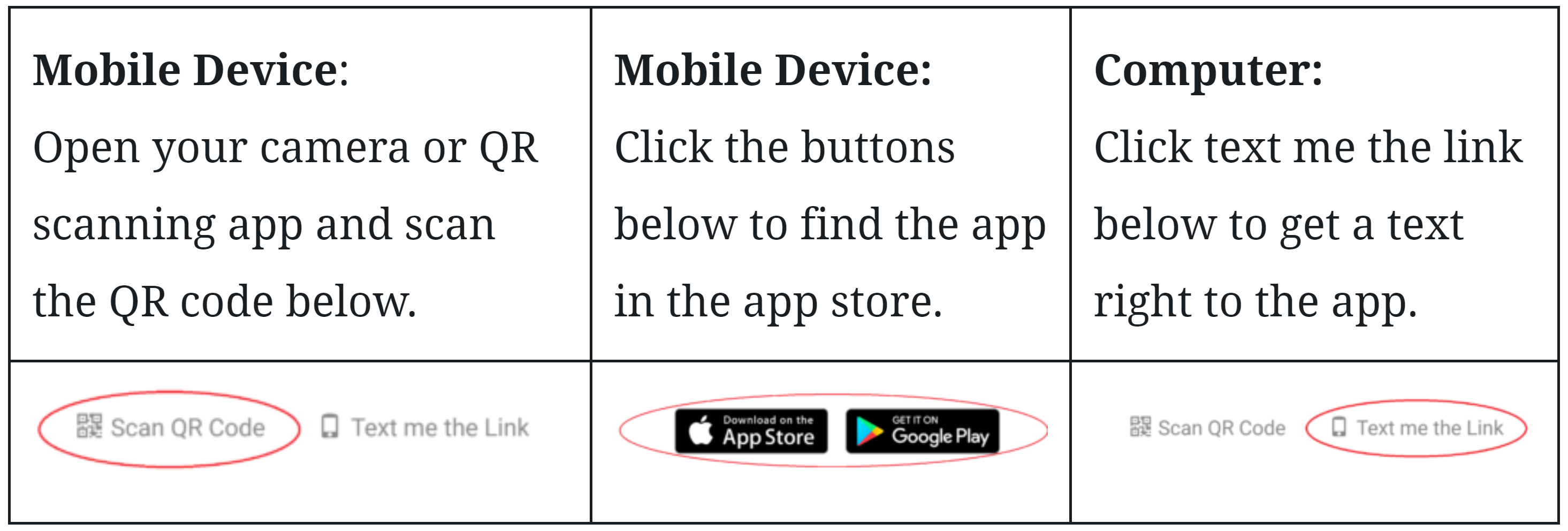
Before and during the Summit, we will need your help in promoting the Summit on your social media networks. We will create sample posts you may choose to use for all of your social media channels before the promotion dates.
The promotional window for the entire summit is June 1, 2024 through September 13, 2024.
Click the button below to download your speaker image and your speaker promo video (recorded when we record your content)!
(These are available AFTER scheduling your recording.)
Social Media Post and Email Guidance and Resources
Here are some resources and copy-paste text to make it super easy to post!
1. Create posts during the promotion window:
Copy this text into the post:
Join me for the IMPACT Summit as we unleash the power of the PMO, strategy delivery, and project management to make a bigger IMPACT in your organization! You’ll get FREE access to tons of thought-provoking presentations with action-taking resources to help you apply what you’ve learned! Sign up now so you don’t miss all the fun that happens BEFORE the event is live September 9-13 then download the mobile app and let’s get the conversation going! https://impactsummit.global
#impactsummit #pmo #pmot #projectmanagement #pm #impact #pmostrategies #pmostrategiespodcast
Twitter sized text:
Make a big IMPACT with your PMO, transformation, or strategy delivery office! FREE virtual summit with tons of thought-provoking sessions to help you THRIVE. https://impactsummit.global
#impactsummit #pmoimpactsummit #pmo #pmot #projectmanagement #pmostrategies #pmostrategiespodcast
Week of event:
Standard size text:
Join me for the IMPACT Summit as we unleash the power of the PMO, strategy delivery, and project management to make a bigger IMPACT in your organization with tons of value-packed sessions and action-taking resources! https://impactsummit.global
#impactsummit #pmo #pmot #projectmanagement #pm #impact #pmostrategies #pmostrategiespodcast
Twitter sized text:
Make a big IMPACT with your PMO, transformation, or strategy delivery office with 60+ thought-provoking sessions to help you THRIVE.
https://impactsummit.global #impactsummit #pmo #pmot #projectmanagement #pmostrategies #pmostrategiespodcast
OPTIONAL:
2. Change any cover images on your personal or business profiles to this image:
LinkedIn Cover Photo [COMING SOON]
Facebook Page Cover Photo [COMING SOON]
Twitter Cover Photo [COMING SOON]
Part of the success of this summit depends on you sharing this Summit with your email list or social community. Our mission is to make sure everyone who needs to learn this fantastic content KNOWS about it!
The bigger we all make this, the bigger it will be for all of us involved! Our goal will be to get maximum exposure for you, your services, and your message while we transform the way PMO, strategy delivery, and transformation leaders think about their role and help to share the message of PMOs & SDOs driving IMPACT globally.
First email:
Here’s sample text you can send to meet the 1 solo email requirement. This goes out to your email marketing/newsletter list (or database), in which your presentation topic and the IMPACT Summit are the solo topic for the email.
You don’t need to stop there! You may send as many additional posts, emails, etc. as you desire! We will be promoting heavily and tagging you on social media, so please remember to forward, like, share, comment, etc. on the posts when you see them.
Please feel free to use the social media images provided in your newsletter. Here is the recommended verbiage for your newsletter:
Subject: IMPACT Summit
Dear [recipients name],
What would you do if you had access to some of the top PMO, transformation, and strategy delivery leaders in the world?
I’m excited to share that I’m speaking at the IMPACT Summit, a free virtual event for anyone responsible for projects in their organization.
From September 9-13, some of the best minds in the industry will come together to share their best-kept secrets to unleash the power of the PMO, strategy delivery, and project management to make a huge IMPACT on any organization.
Our goal is to empower you with our best guidance and techniques to ensure that your PMO/SDO is a key driver of IMPACT realization in your organization and that business leaders understand and value your contributions.
During this Summit, I will personally be presenting [Insert presentation title], you will learn [insert brief description of presentation].
JOIN US FOR FREE! https://impactsummit.global
Can’t wait to see you at the Summit!
[Your sign off]
Second email:
Here’s sample text you can send to meet the 1 additional email requirement. This goes out to your email marketing/newsletter list (or database), mentioning the IMPACT Summit and linking to registration.
Please feel free to use the social media images provided in your newsletter. Here is the recommended verbiage for your newsletter:
[IMAGE grab one of the social post images that fits your email best.]
Want to learn the techniques that are helping PMO, strategy delivery, and transformation leaders around the world make a huge IMPACT with the PMO/SDO? You don’t want to miss the IMPACT Summit. Register today to enjoy all dozens of presentations and interviews for FREE from September 9-13. https://impactsummit.global
I’m speaking about…
(share some things you’re talking about)
Can’t wait to see you at the Summit!
[Your sign off]
It’s almost time!
Thank you for helping us get the word out about our event! We’re still on track to get to multi-thousands during the live event.
The schedule is now posted. Please check it out inside the Summit platform agenda. (If you haven’t logged in yet – be sure to log into the app and start connecting with your audience!)
It would be great if you can double-check your speaker page and session page to make sure we’ve got everything right.
Check Out This Video for Ways to Start Connecting in the App Today:
Leave a Comment in Your Speaker/Session Pages:
Use the chat feature to add engaging questions or prompts to get the conversation started. While we do not expect you to be checking these chats 24/7 during the week of the event, we do encourage you to take a look a few times during Summit week to respond to any comments left in these chat boxes.
Introduce Yourself on the Connection Wall:
Give a short intro on who you are, what you’re talking about, and why they don’t want to miss your session. Make it exciting to get that FOMO (fear of missing out) working for you!
Use the Networking Feature:
The NETWORKING section gives you direct access to all of the audience members for this year’s Summit. Send a connection request, and start a private chat with members of your ideal audience based on their roles or organizations.
Other Reminders…
Bonus or Raffle Item:
We need your help collecting bonus items (shared with VIP unlimited access pass) or raffle items (for attendees of the free event) you want to include as part of our promotions. Just reply to any of our emails to let us know what you want to share and we’ll use this to keep promoting you during and after the Summit.
Speaker Promo:
PLEASE do not forget to use your promo video and images for social media and encourage your audience to get registered for free to join you now through Summit week Sept 9-13. You can share it on social media to continue to promote your session using the promo text provided in Checklist Item #8.
The official promotion window runs through September 13.
Thank you, again, for being a part of the 2024 IMPACT Summit!
You will be offered many opportunities to promote your product or service to this audience during the entire promotional window through our new summit platform and app, as well as at the end of your presentation or interview.
We will also promote you and your services to our entire audience of approximately 27,000+ followers and subscribers through various social media, email, and other marketing promotions during the event advertising window.
You will also receive special promotions on your specific content release day during the event advertising window. This will be a great time for you to plan for cross-promoting the IMPACT Summit, as well as share, like, distribute our social materials.
PLACES YOU CAN PROMOTE:
1) Slide in your presentation or at the end of your interview.
2) The action taking resource you send us can have a link back to an opt-in on your website or place they can learn more about your services.
3) Speaker page in the app and on the website. You can provide links to your services and solutions, as well as an opt in on your speaker page (add info to your speaker application form).
4) On your social profile inside the mobile app. You can add as many links as you’d like to your profile page by clicking the “Me” icon in the bottom right corner and clicking edit under Accounts.
5) With anyone that reaches out to you in the community and would like to connect with you and learn more about what you do.
By providing insights, ideas and information in the community, you will naturally draw people to your profile where they can learn more and connect with you directly.
PLEASE DO NOT PROMOTE YOUR SERVICES INSIDE THE CONNECT WALL OF THE MOBILE APP BUT YOU CAN ABSOLUTELY REFERENCE YOUR SPEAKING SESSIONS OR PODCAST INTERVIEW WITH US.
We will include as many links and options as you’d like on your speaker page and you can add tons of links on your profile in the mobile app!
Social Media Post and Email Guidance and Resources
Here are some resources and copy-paste text to make it super easy to post!
Click the button below to download your speaker image and your speaker promo video.
CLICK ON THE BUTTON BELOW FOR EASY COPY AND PASTE TEXT
(Feel free to change text, just be sure to use #impactsummit and your special link)
Create your account on the desktop or mobile app version of the summit to connect with members of the community and summit attendees.
MAKE SURE TO JOIN THE SUMMIT APP
SUMMIT: All the speaker and session info and agenda for the summit.
NOTE: Make sure to use the same email where you’ve been receiving speaker emails.
WATCH THIS STEP-BY-STEP VIDEO: